A tool to clean up Windows installer directories

A Windows cleanup utility that can remove orphaned and unnecessary installation files (.msi) and patch files (.msp) from Windows installer directories.
PatchCleaner overview
PatchCleaner is a Windows Installer directory cleaner.
PatchCleaner features
These are the main features of PatchCleaner.
| Features | Overview |
|---|---|
| Main function | Cleaning up the Windows installer directory |
| detail of function | - Remove orphaned installation (.msi) and patch (.msp) files from the Windows Installer directory. |
You can clean up your installer directory
When you install or update an application on Windows, installer (MSI) and patch (MSP) files are stored in the "Windows\Installer" directory. These files are usually needed to update, patch, and uninstall software, but eventually they become orphaned and no longer needed, consuming disk space for no reason.
PatchCleaner allows you to remove orphaned and unnecessary installation files (.msi) and patch files (.msp) from that Windows Installer directory.
Provides detailed information within the directory
Run PatchCleaner to scan your Windows installer directory, find and remove orphaned and unnecessary installation files, and free up disk space.
PatchCleaner provides a list of both currently in-use and orphaned installer files and allows users to see details of installer files in a directory.
Recommended for those who want to delete unnecessary files from their system.
PatchCleaner is a useful application that detects orphaned installer and patch files in Windows installer directories and allows you to delete or move the files elsewhere.
Features
- Remove orphaned installation (.msi) and patch (.msp) files from the Windows Installer directory.
Spec.
Download
How to use
Installation
1. How to install
- [Yes]Click.
- When the setup wizard starts, [Next]Click
- A license is displayed. "I Agree, then select [Next]Click.
- Check the installation destination and click [Next]Click.
- [Next] to start the installation.
- Installation is complete. [Close] to close the setup wizard.
Basic usage
1. Basic usage
When you run PatchCleaner, it scans your installer directory and displays the results.
- "orphaned” is an orphaned file.
- "detailsYou can check the details of the file by clicking .
- [Delete] button to delete orphaned files.
- [Move] button to move orphaned files to the displayed location.

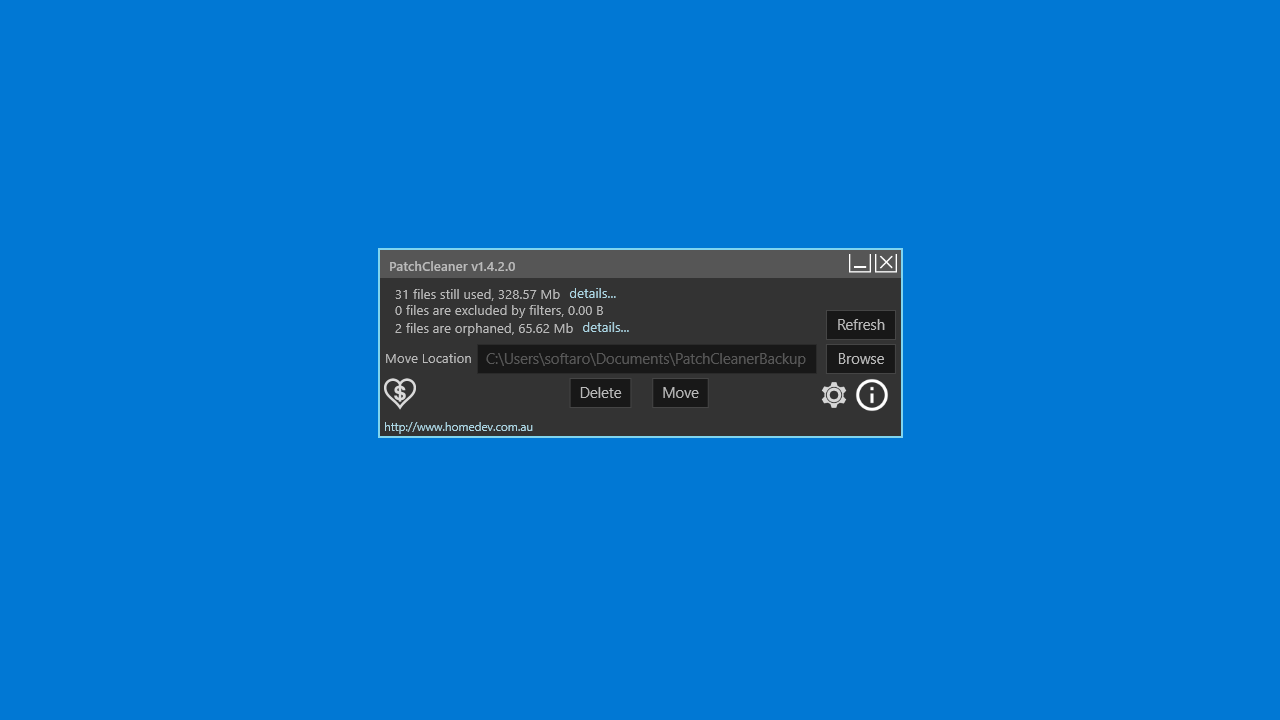
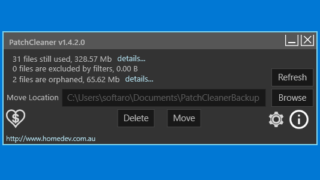
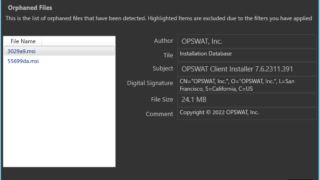
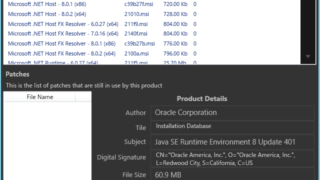
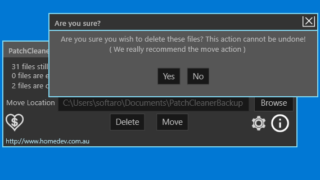
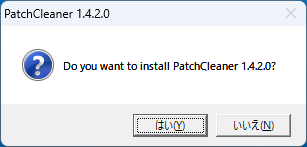
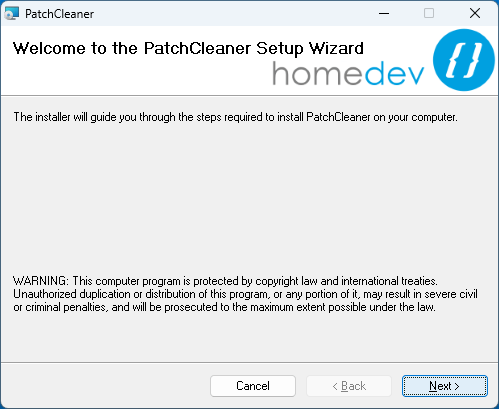
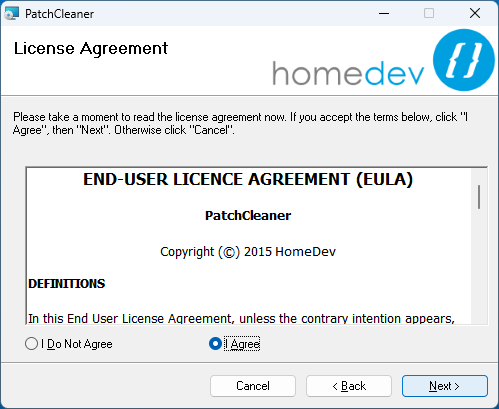
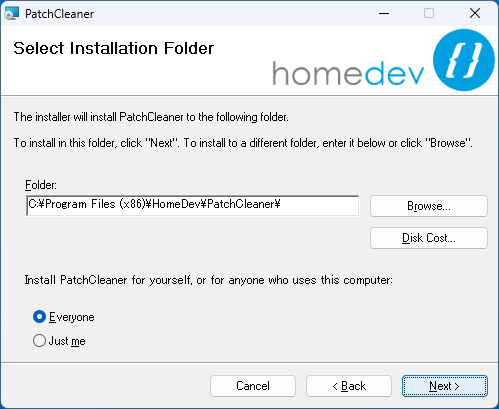
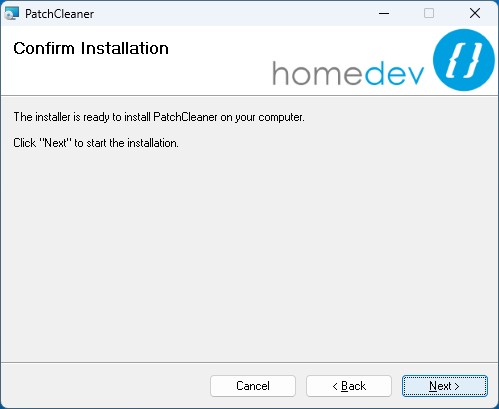
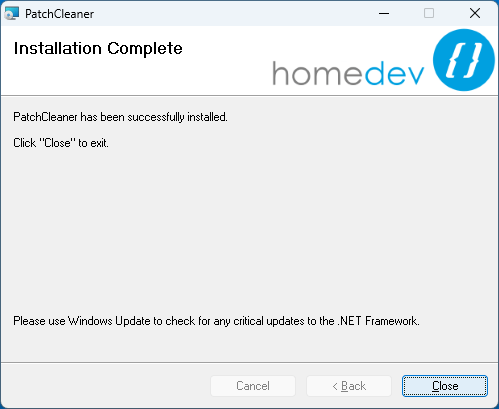
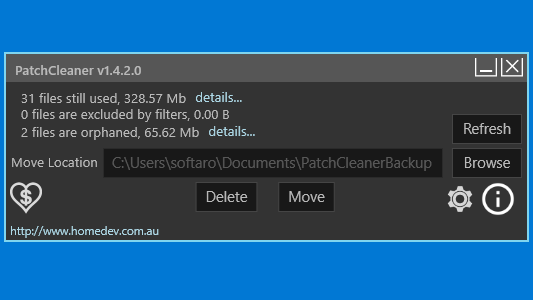
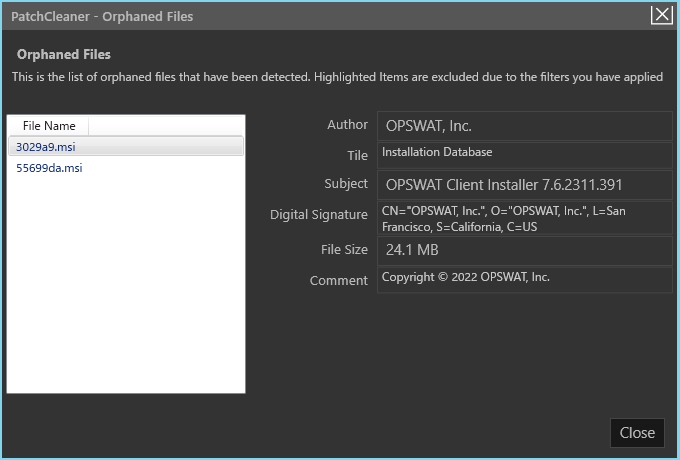
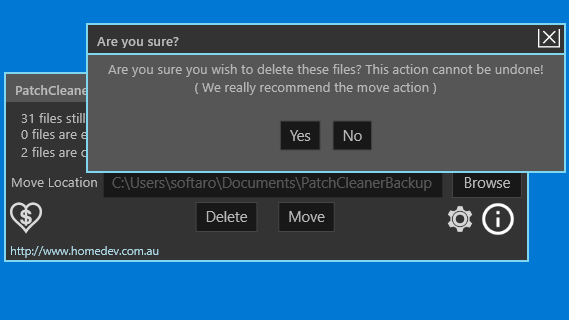
PatchCleaner is free for everyone to use.