Utility for diagnosing, viewing information, and changing settings for Realtek Ethernet

An application that can display useful information about your Realtek network card (driver version, operating mode, network cable information, etc.), perform Realtek Ethernet diagnostics, configure VLANs, and more.
Overview of Realtek Ethernet Diagnostic Utility
Realtek Ethernet Diagnostic Utility is an Ethernet diagnostic utility for network cards with Realtek controllers.
Features of Realtek Ethernet Diagnostic Utility
Here are the main features of Realtek Ethernet Diagnostic Utility.
| Features | Overview |
|---|---|
| Main function | Realtek Ethernet Diagnostic Tool |
| detail of function | ・Ethernet diagnosis - VLAN settings ・Display of driver information ・Display of statistical information ・Display of EEE status |
View Realtek Ethernet diagnostics and information
The Realtek Ethernet Diagnostic Utility allows you to find out useful information about your network card: driver version, operating mode, network cable information.
You can also run network diagnostics to identify Ethernet card problems, configure VLAN settings, and view statistics.
Ethernet diagnostic and configuration utility
The Realtek Ethernet Diagnostic Utility is an application that allows you to detect problems with your Realtek network card and to check or change settings. A useful tool for anyone using a Realtek network card.
Features
- Opening and closing the optical drive (CD/DVD/BD drive) tray
- Shortcut key settings
- Set button (icon) color
- Start when Windows starts
Spec.
How to use
Installation
1. How to install
- Running the installer will start the setup wizard. [Next]Click.
- Ready to install. [Installation] to start the installation.
Basic usage
1. Basic usage
Launch the Realtek Ethernet Diagnostic Utility and you will see a list of network adapters on the left.
- You can use each function by selecting the Realtek adapter.

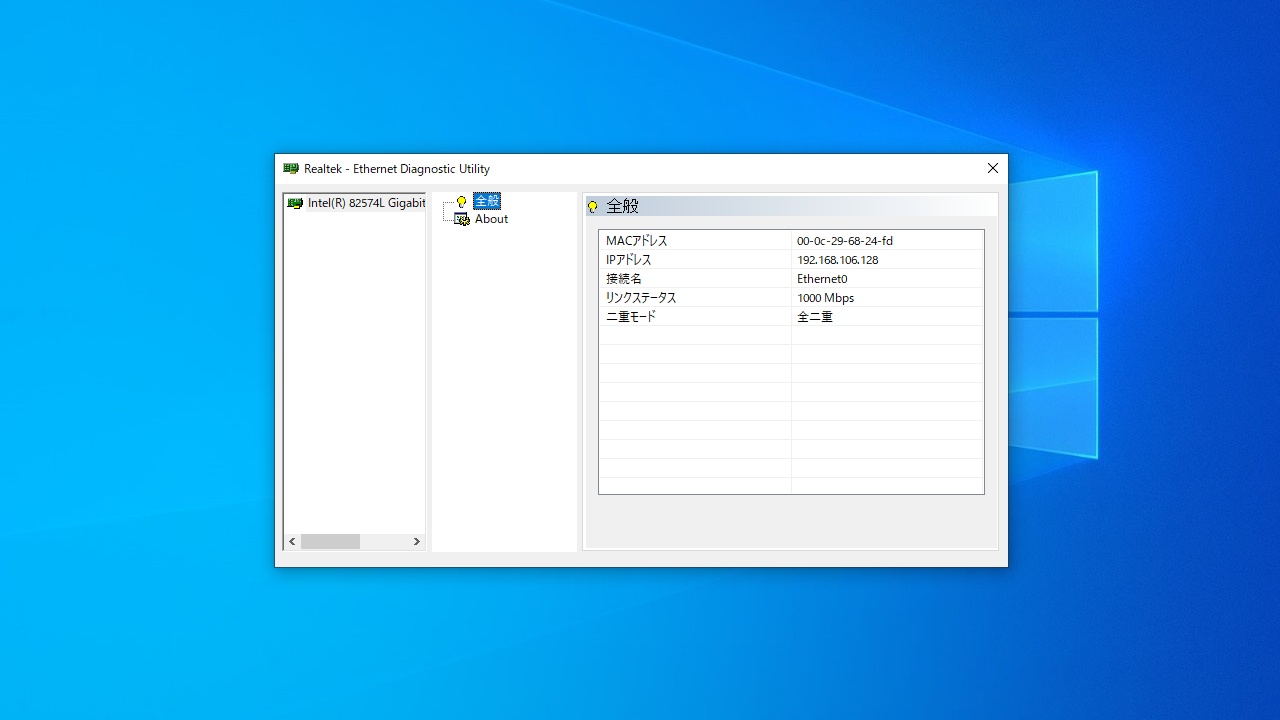

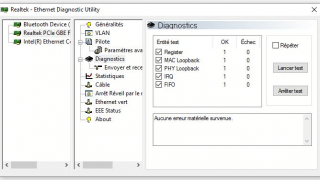
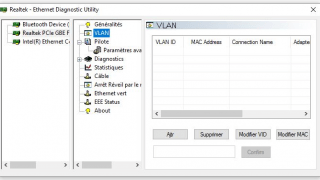
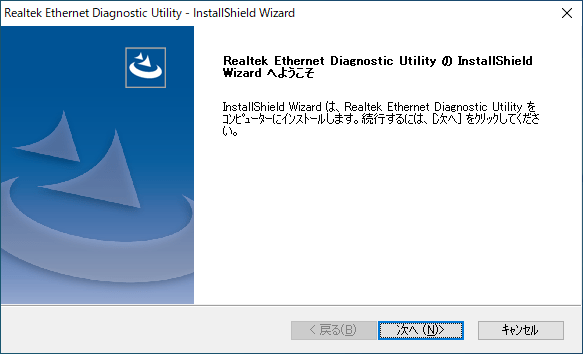
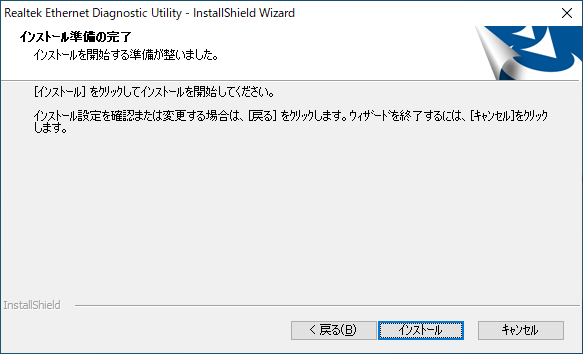
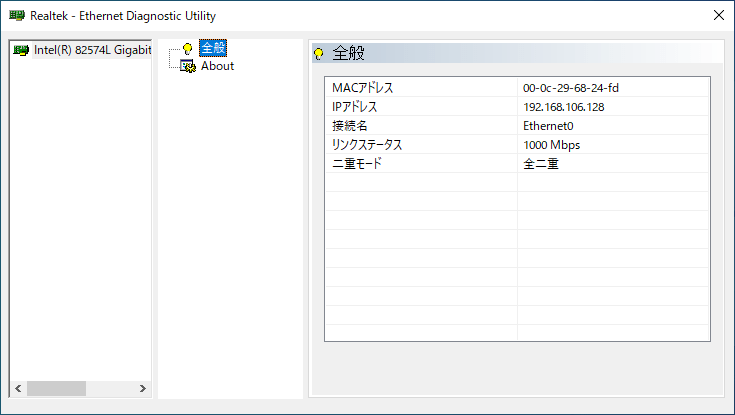
Anyone can use the Realtek Ethernet Diagnostic Utility for free.